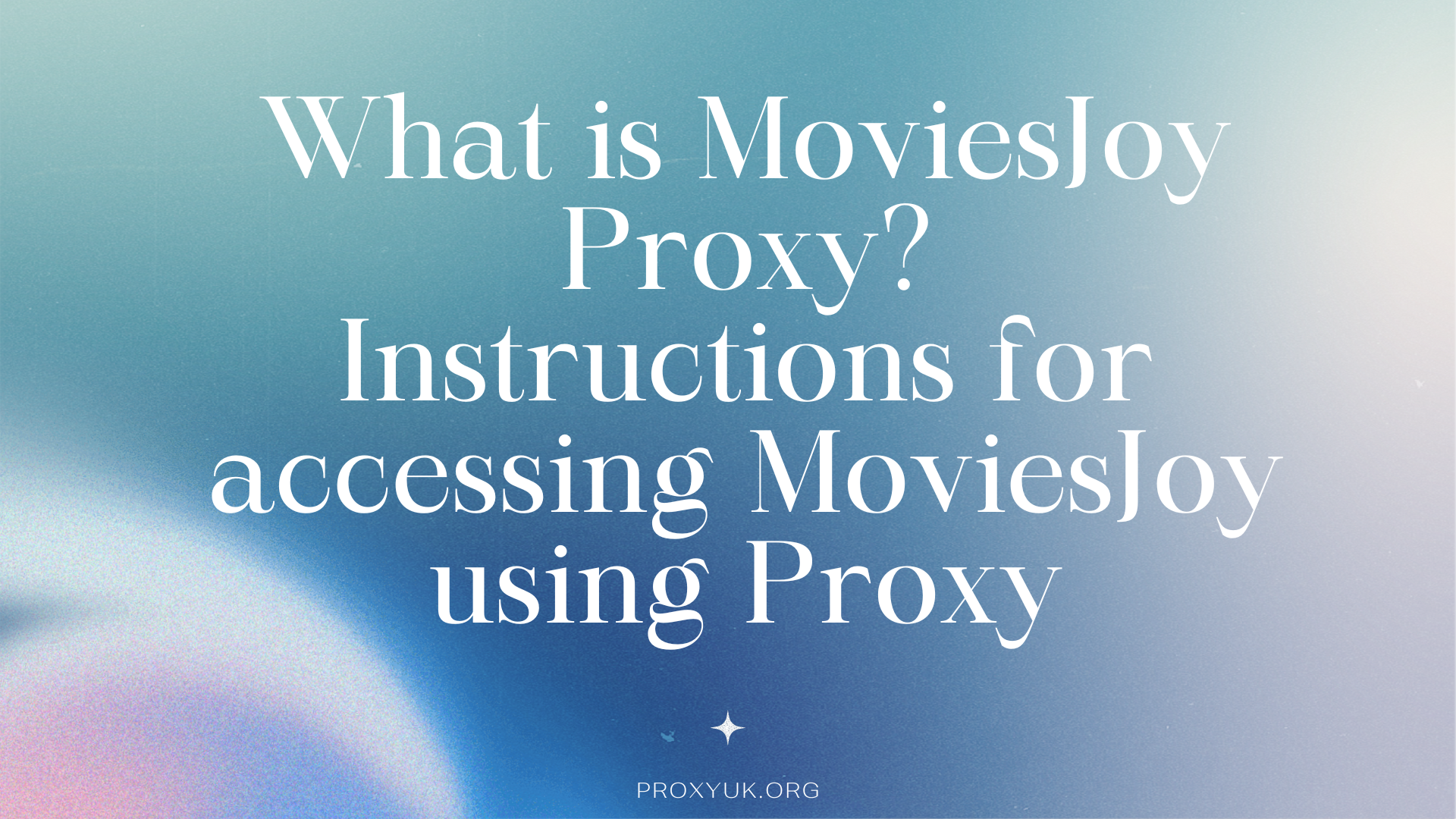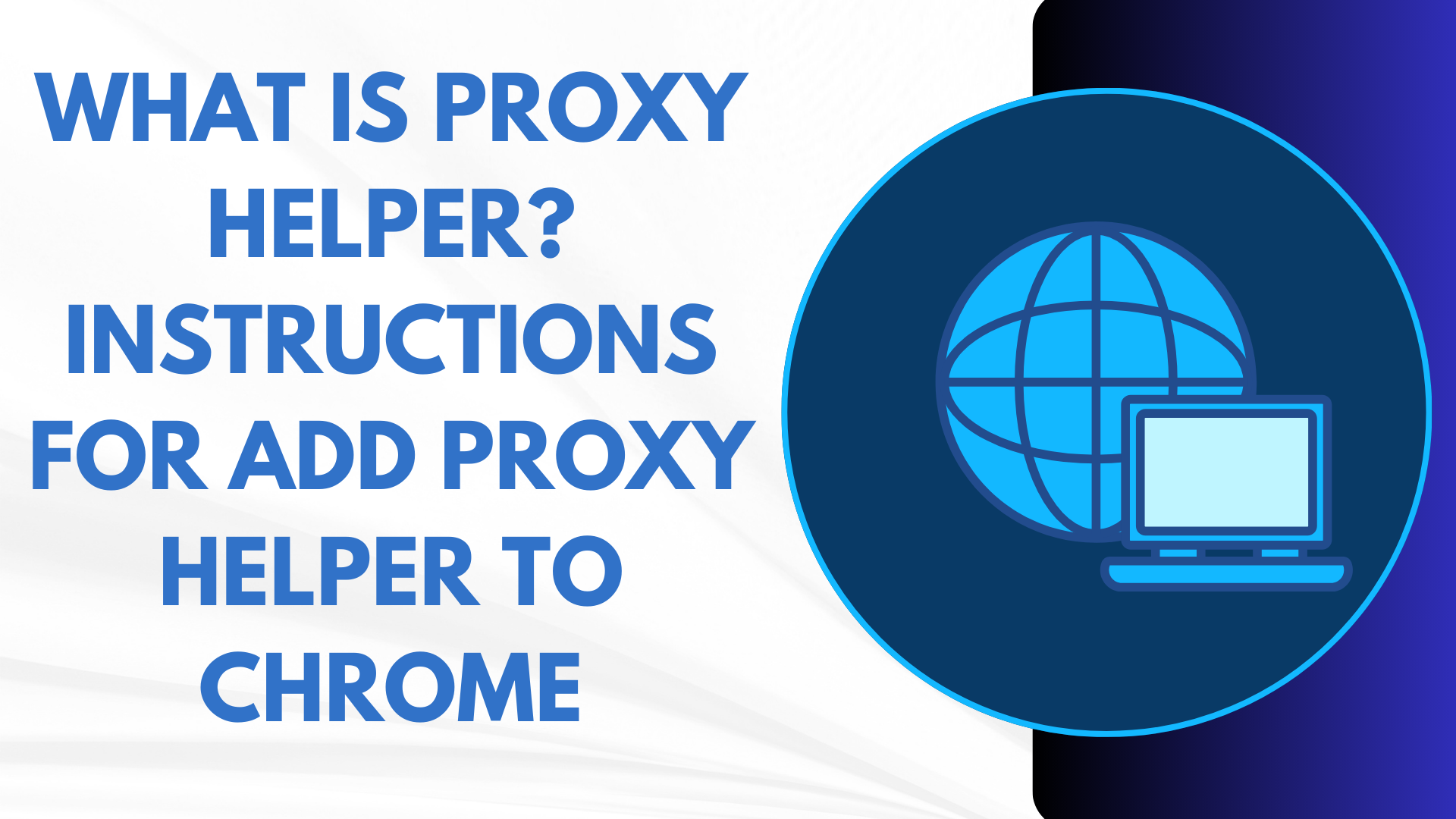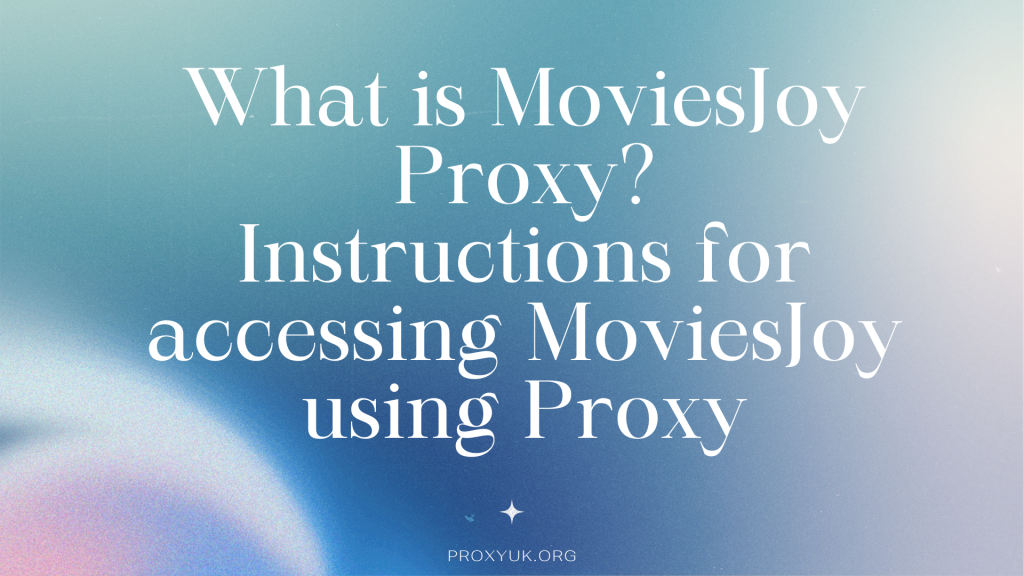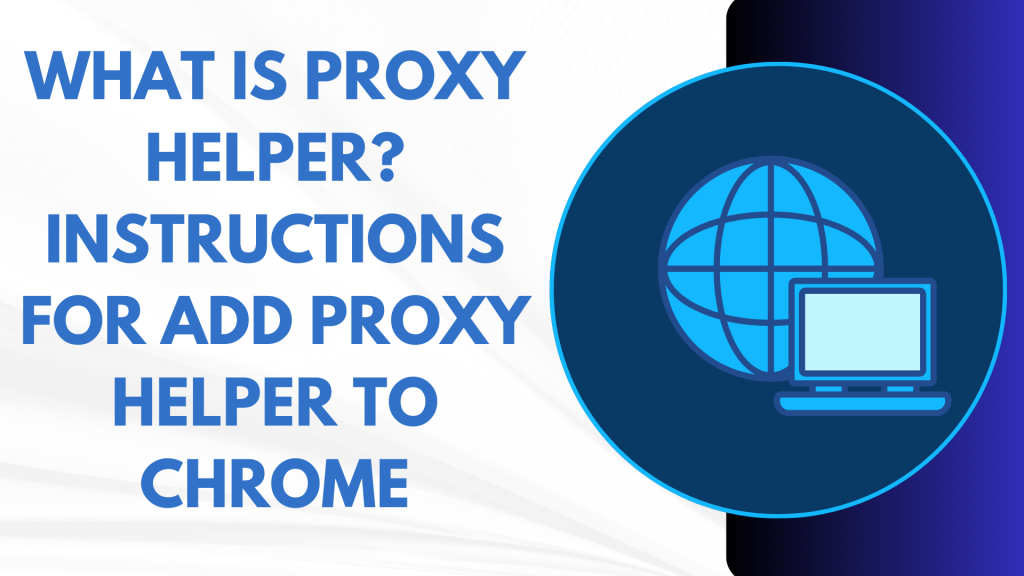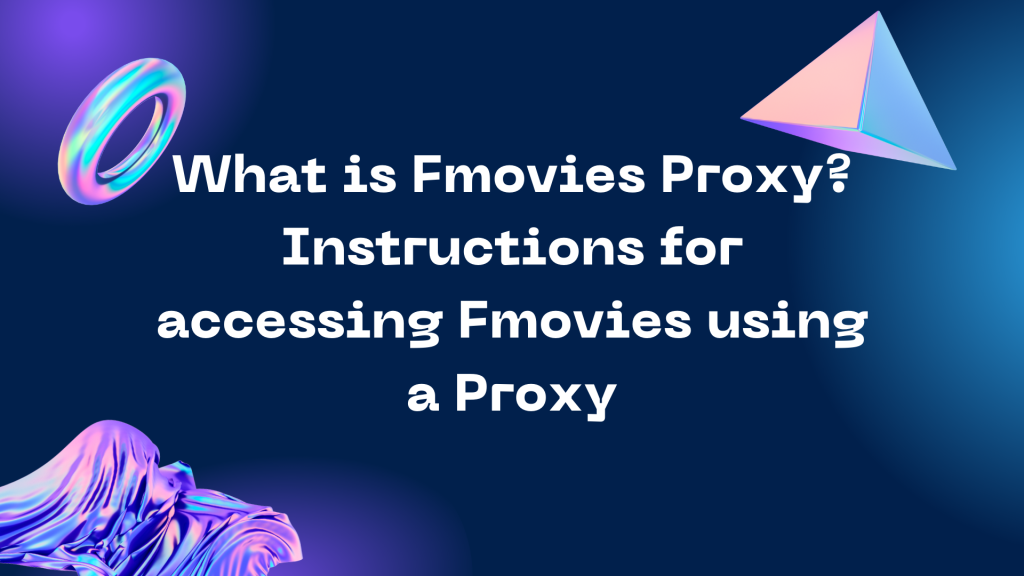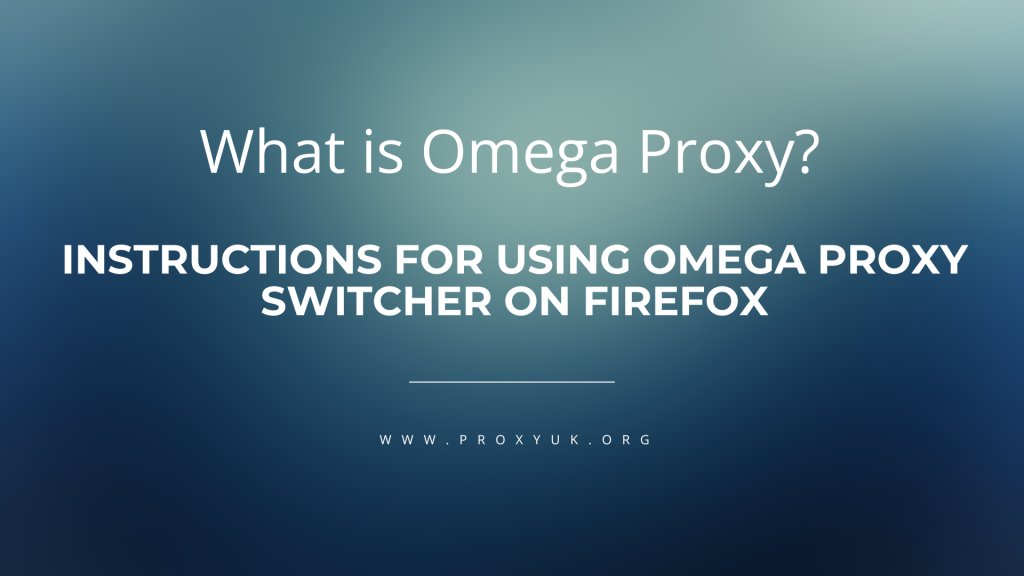In today’s digital age, ensuring your online privacy and security is of paramount importance. Swing VPN emerges as a powerful solution, offering users a secure and reliable way to browse the internet anonymously and access geo-restricted content. In this comprehensive guide, we’ll delve into what Swing VPN is, its key features, and provide step-by-step instructions on how to download and effectively use Swing VPN.
What is Swing VPN?
Swing VPN, developed by Travis Allen Dev, is an Android VPN application designed to provide secure internet connections for mobile devices running the Android 5+ operating system. With access to a vast network of over 2,000 servers across more than 50 countries worldwide, Swing VPN aims to protect online privacy and enhance security while browsing the web.
This versatile application not only grants access to restricted websites, applications, and games but also ensures user anonymity online. For example, it allows users to stream movies on platforms like Netflix from various countries or switch game servers, improving the gaming experience in popular titles such as League of Legends and Call of Duty.
What sets Swing VPN apart is its availability as a completely free VPN application, making it accessible to a wide range of users. It offers a plethora of valuable features, including private browsing and internet speed testing, to further enhance the online journey.
Swing VPN ‘s Key Features
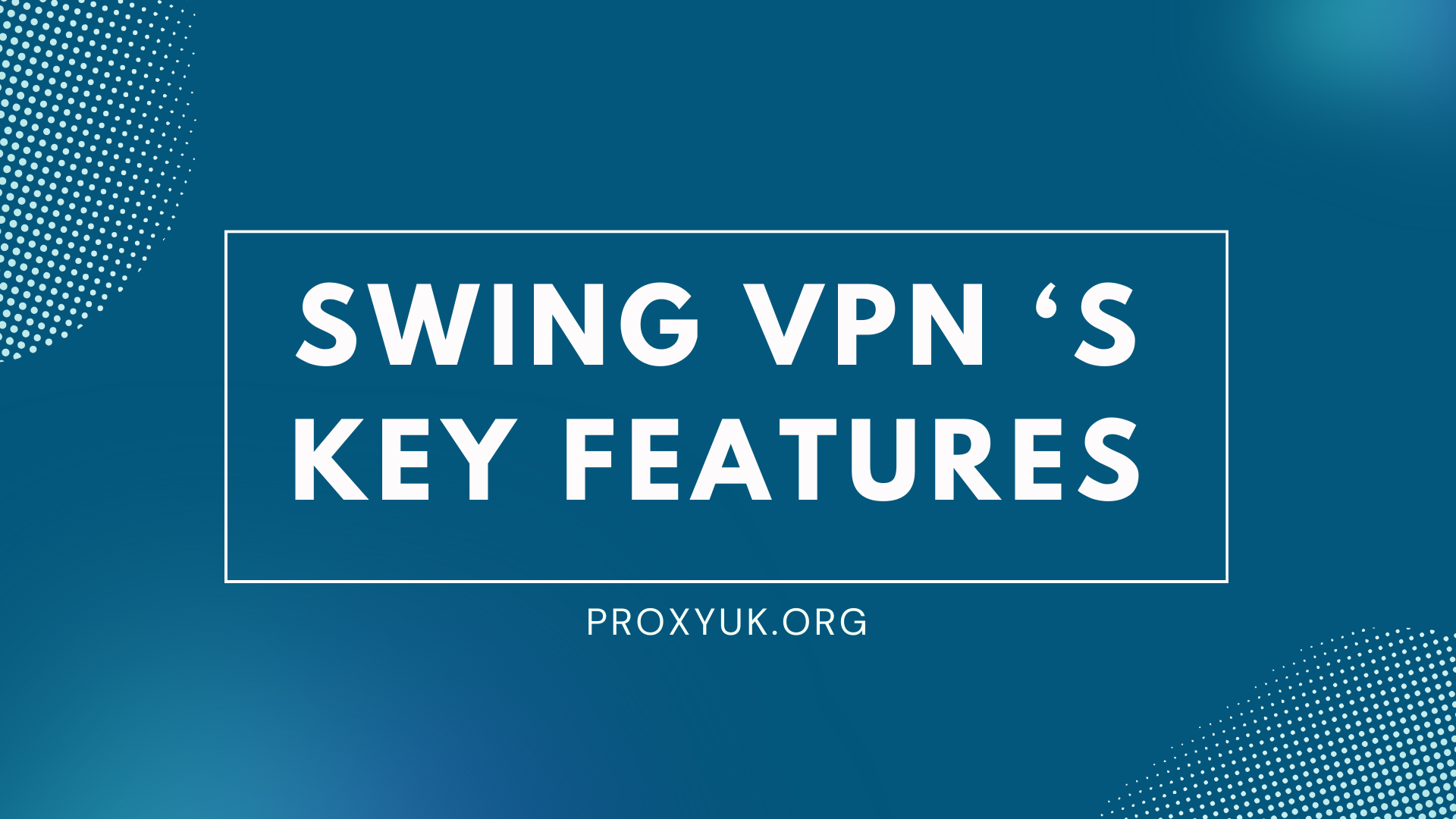
Swing VPN offers a range of features aimed at enhancing your online experience while prioritizing your privacy and security.
Completely Free Service
Swing VPN distinguishes itself as a fully free VPN application, setting it apart from others that may offer a mix of paid and free versions. Users can enjoy all of its impressive features without any associated costs, making it an appealing option for those seeking online privacy without financial obligations.
Enhanced Privacy Protection
Swing VPN encrypts your internet connection, ensuring that your online activities remain private and secure from hackers, ISPs, and government surveillance.
Access to Geo-Restricted Content
With Swing VPN, you can bypass geographical restrictions and access content that may be blocked in your region, such as streaming services, social media platforms, and websites.
Secure Public Wi-Fi
Swing VPN protects your data when connected to public Wi-Fi networks, safeguarding you against potential cyber threats and malicious attacks.
High-Speed Connections
Swing VPN utilizes high-speed servers to ensure smooth and seamless browsing, streaming, and downloading experiences for its users.
VPN Hotspot Feature
One of Swing VPN’s standout features is its ability to turn your mobile device into a secure VPN hotspot. This hotspot functionality is compatible with a wide array of devices and platforms, including Mac, Windows, Android, iOS, Chrome, Firefox, PS4, PS5, X Series, Android TV, Google Chromecast, and more. This functionality proves invaluable for sharing your VPN connection with other devices or securing their internet access, particularly when using public networks.
Downloading and using Swing VPN

To download Swing VPN onto your phone, follow these simple steps:
Step 1: Visit Google Play Store
Open your Google Play Store and simply search for “Swing VPN”. Click the “install” button to download the app. Once Swing VPN is successfully installed on your device, Open the app
Step 2: Click the “Get Started” button
Step 3: After opening, you’ll be presented with a list of server locations. Choose a server location from the list based on your preferences or the content you wish to access.
Step 4: Click on the “Connect” button to establish a secure VPN connection. Once connected, your internet traffic will be encrypted, and your IP address will be masked, ensuring your online privacy and security.
Step 5: Browse the Internet Anonymously
You can now browse the internet anonymously, access geo-restricted content, and enjoy a secure online experience with Swing VPN.
Disadvantages of using Swing VPN
While Swing VPN offers numerous benefits, it also has some drawbacks. One disadvantage is the presence of ads within the application, which can disrupt the user experience and be intrusive. Additionally, since Swing VPN is a free service, it may have limitations in terms of server availability and connection speed compared to premium VPNs. Furthermore, as with any VPN service, there may be concerns regarding data privacy and logging policies, as free VPNs often rely on alternative means to generate revenue. Users should carefully consider these drawbacks before choosing Swing VPN for their online privacy needs.
Safe Usage Practices of using Swing VPN
Ensuring safe usage of Swing VPN involves several key practices. First, download the app from trusted sources like the Google Play Store and regularly update it for the latest security features. Use a strong, unique password and enable the kill switch feature to prevent data leaks. Avoid connecting to unsecured Wi-Fi networks and verify server locations before connecting. Additionally, consider enabling two-factor authentication for added security. These practices help maximize your security and privacy while using Swing VPN.
Purchase Proxy affordably from Proxyuk.org
For premium proxy solutions at budget-friendly prices, Proxyuk.org is your go-to source. Our Proxy service ensures secure, reliable, and fast internet connectivity. With a committed team at your service 24/7, Proxyuk.org guarantees a smooth experience. Plus, our competitive pricing enables you to enjoy savings without compromising on quality. Discover Proxyuk.org today for all-encompassing information.