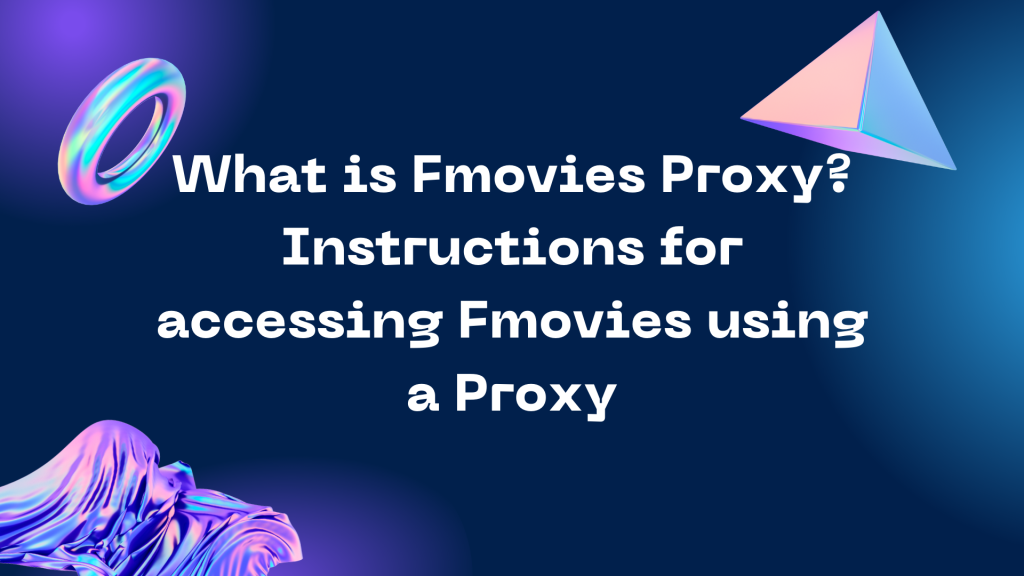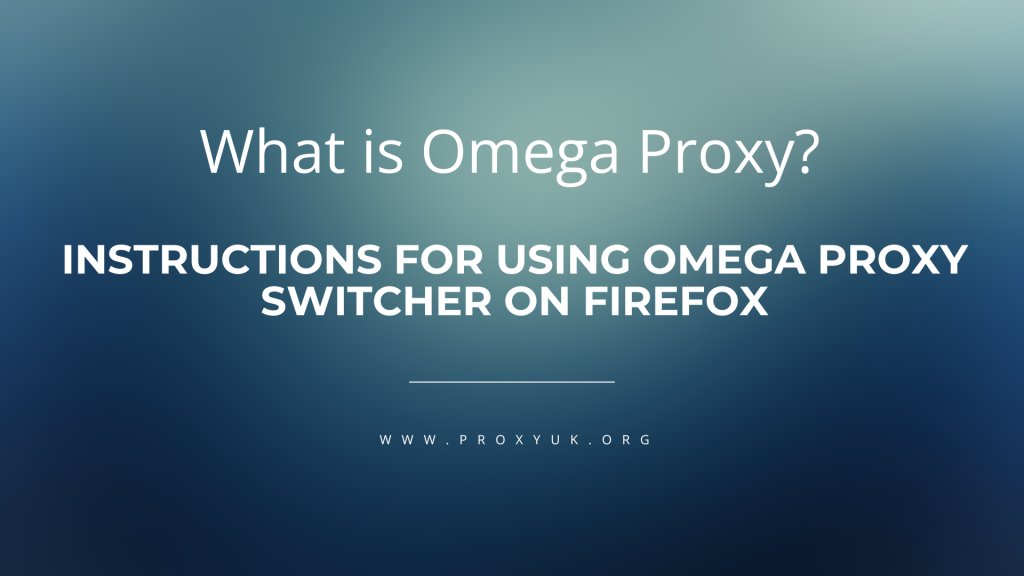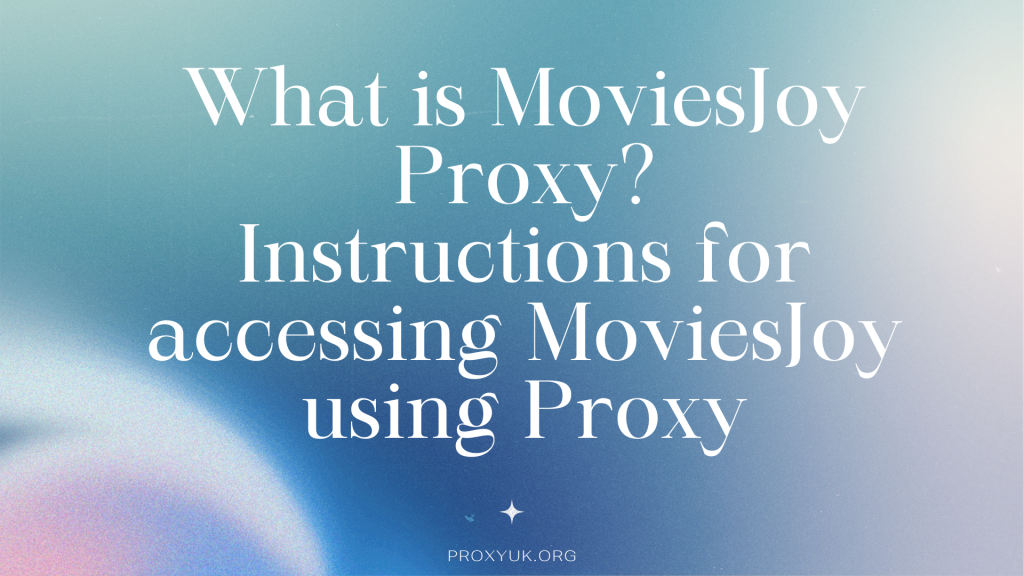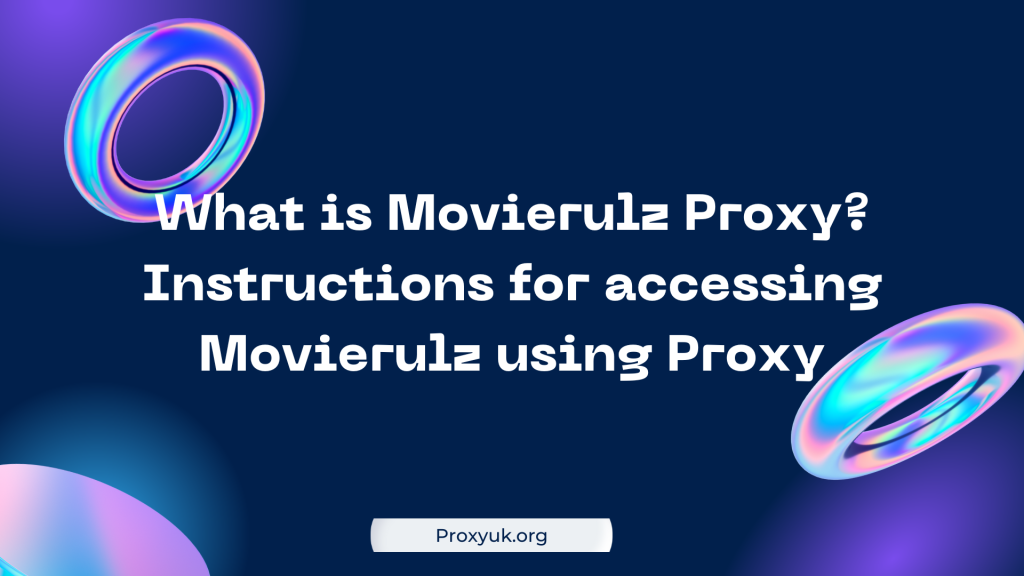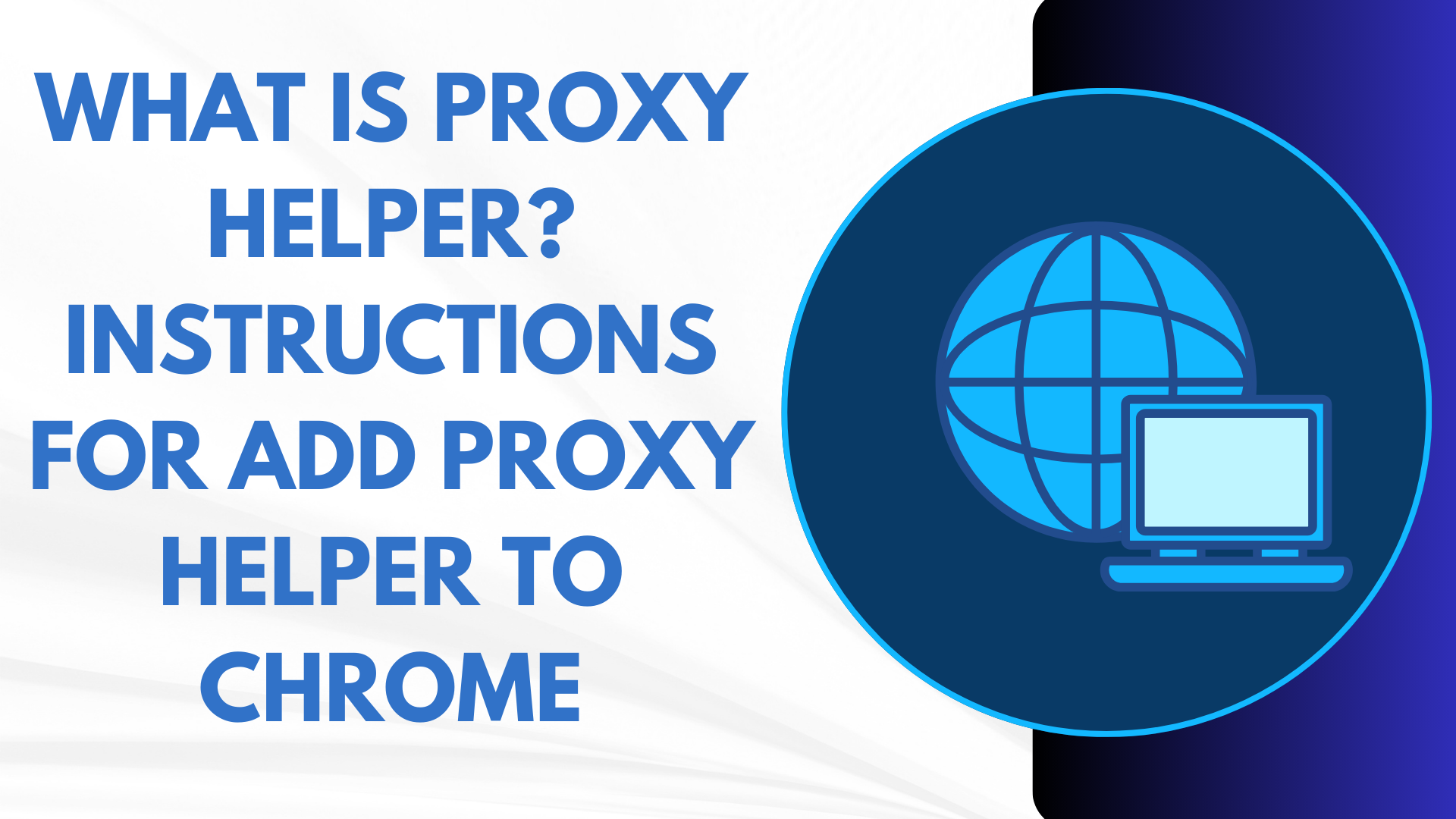
Proxy Helper is a powerful tool designed to enhance web browsing by efficiently managing proxy networks. For those seeking a secure, efficient, and trustworthy web browsing solution, consider giving Proxy Helper a try today. In this extensive guide, we will explore the core features of What is Proxy Helper? Instructions for add Proxy helper to chrome.
Introduction to Proxy Helper
Proxy Helper stands as a superb solution for individuals seeking efficient management of their proxy network. By using Proxy helper, users can effortlessly adjust and supervise their proxy settings, thereby aiding in the protection of personal information and facilitating safer web browsing experiences.
Furthermore, Proxy Helper enables anonymous web browsing, bolsters information security, and prevents online activities from being tracked. Moreover, it enhances internet access speed by selecting the fastest and most stable proxies.
Featuring a user-friendly interface, Proxy Helper caters to both beginners and experienced users alike. Its suitability extends beyond businesses, making it an excellent choice for individuals aiming to bolster online security and anonymity.
Additionally, Proxy Helper provides a range of advanced features, including proxy list management, automatic proxy selection, and seamless proxy configuration. These functionalities are executed smoothly and conveniently, further enhancing the user experience.
Proxy Helper’s Key features
Proxy Helper’s advanced features offer users comprehensive control over their proxy management tasks:
Efficient Proxy Management
Proxy Helper enables users to efficiently manage their proxy list. Users can easily add, delete, edit, and organize proxies according to their preferences, streamlining the management process.
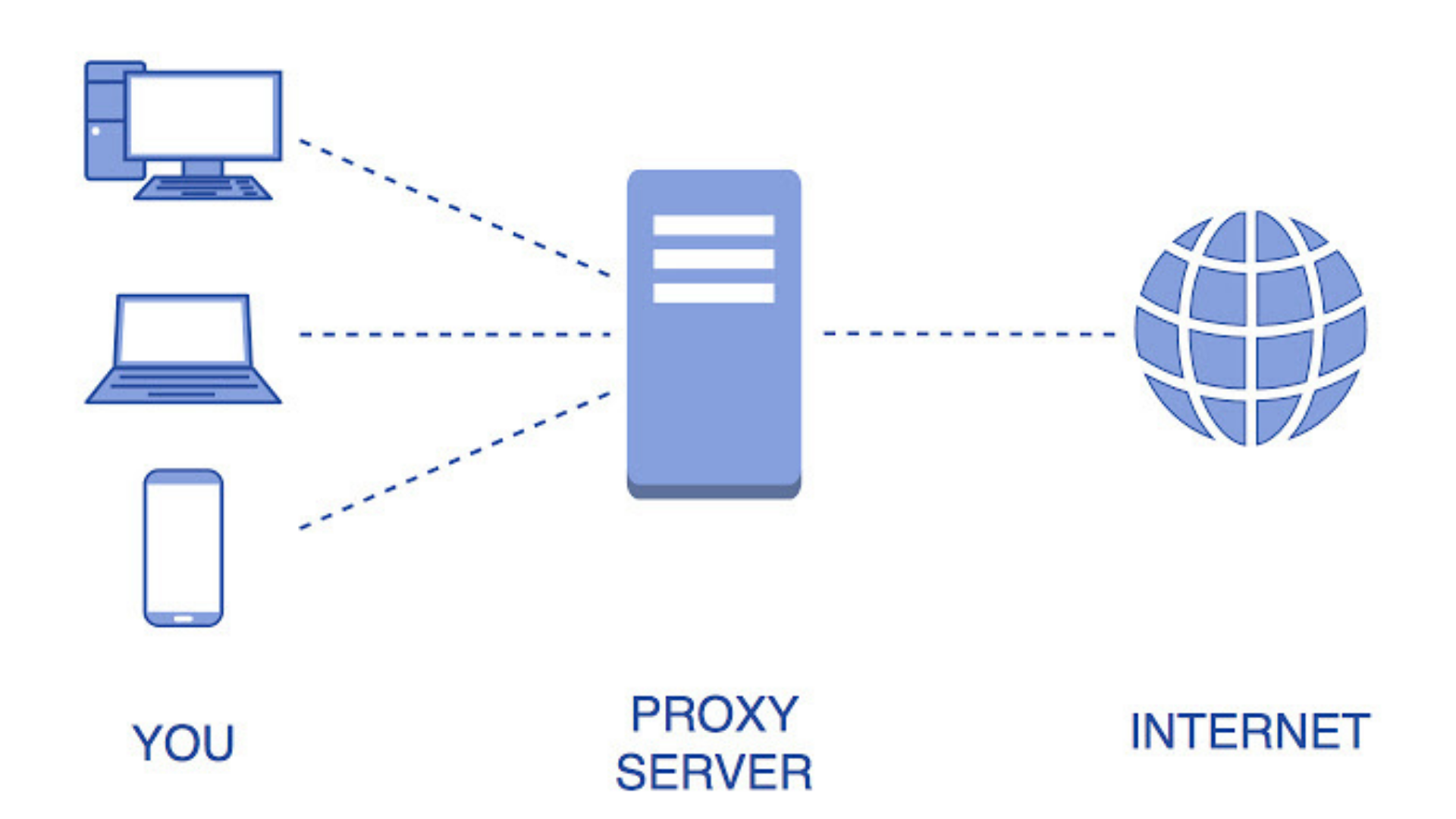
Proxy Status Check
With Proxy Helper, users can conveniently check the operational status and connection speed of proxies. This feature allows users to assess the performance of their proxies and make informed decisions about their usage.
Support for Multiple Proxy Types
Proxy Helper supports various proxy types, including SOCKS, HTTP, HTTPS, Rotating Proxy, and Static Proxy. This diverse range of supported proxy types gives users flexibility and options to choose proxies that best suit their needs.
Enhanced Security and Anonymity
Proxy Helper prioritizes security and anonymity by safeguarding user data and preventing information exposure while browsing the internet. By encrypting internet connections and masking IP addresses, Proxy Helper ensures user privacy and confidentiality, providing peace of mind to users.
Instructions for adding proxy helper to Chrome
Before proceeding with the installation, you must first acquire a proxy account. If you do not have one yet, you can purchase it from Proxyuk.org. Upon successfully obtaining an account, you will receive a set of codes consisting of four parts: IP, Port, User Name, and Password, separated by colons “:”.
Once you have these credentials, you can then proceed to install Proxy Helper on your computer by following the steps outlined below.
Step 1: Installing Proxy Helper from the Chrome Web Store
Open the Chrome browser on your computer. Then access the Chrome Web Store at “https://chrome.google.com/webstore“. Next, search “Proxy Helper“ on the search box on the left of the screen and continue to select “ Add to Chrome” to install.
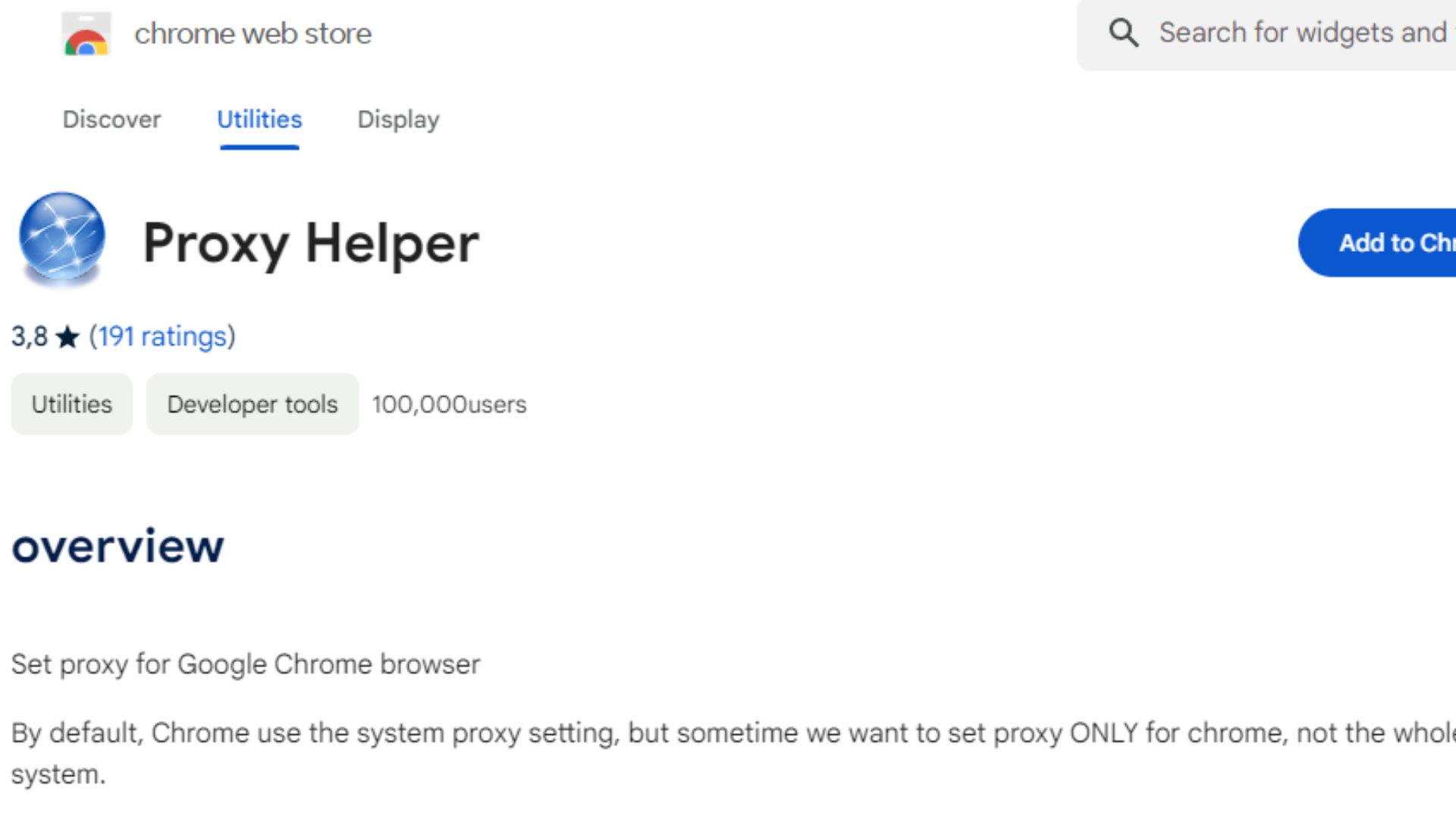
Step 2: Set up Proxy Helper
Once you’ve successfully installed the Proxy Helper on your computer, your screen will appear an Options panel for you to proceed with the account setup. Here, fill in the IP(the first line of the purchased proxy code) in the first box and the Port (the second line of the purchased proxy code) in the next one.
Then, choose “singleProxy” under Proxy Mode.
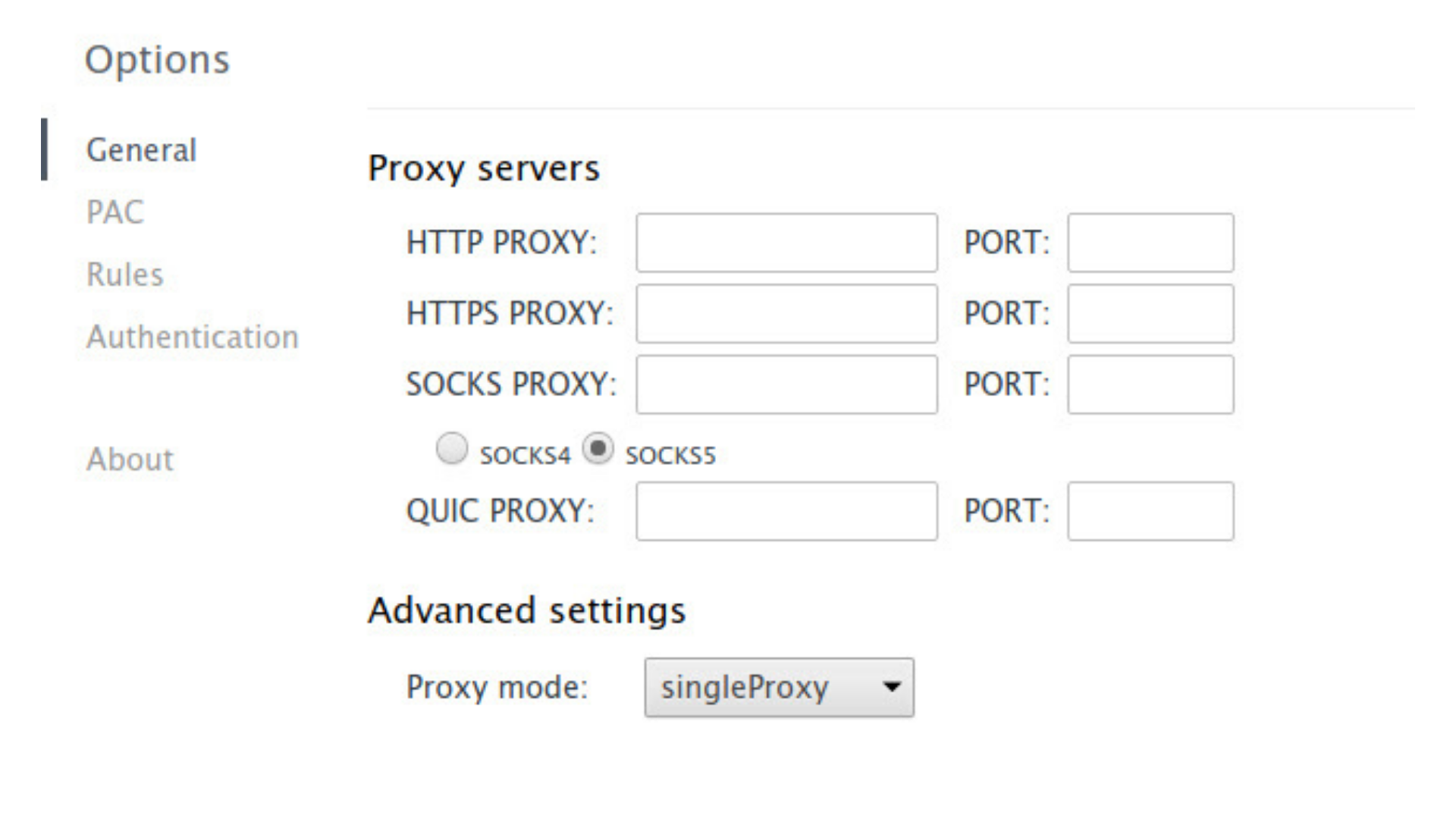
Step 3: Configure Proxy Helper
After successfully installing Proxy Helper, you’ll find its application icon located at the top right corner of your screen. Simply click on the icon and select “HTTP PROXY” to finalize the setup process. With this step completed, you can now proceed to test and browse the web as you normally would.
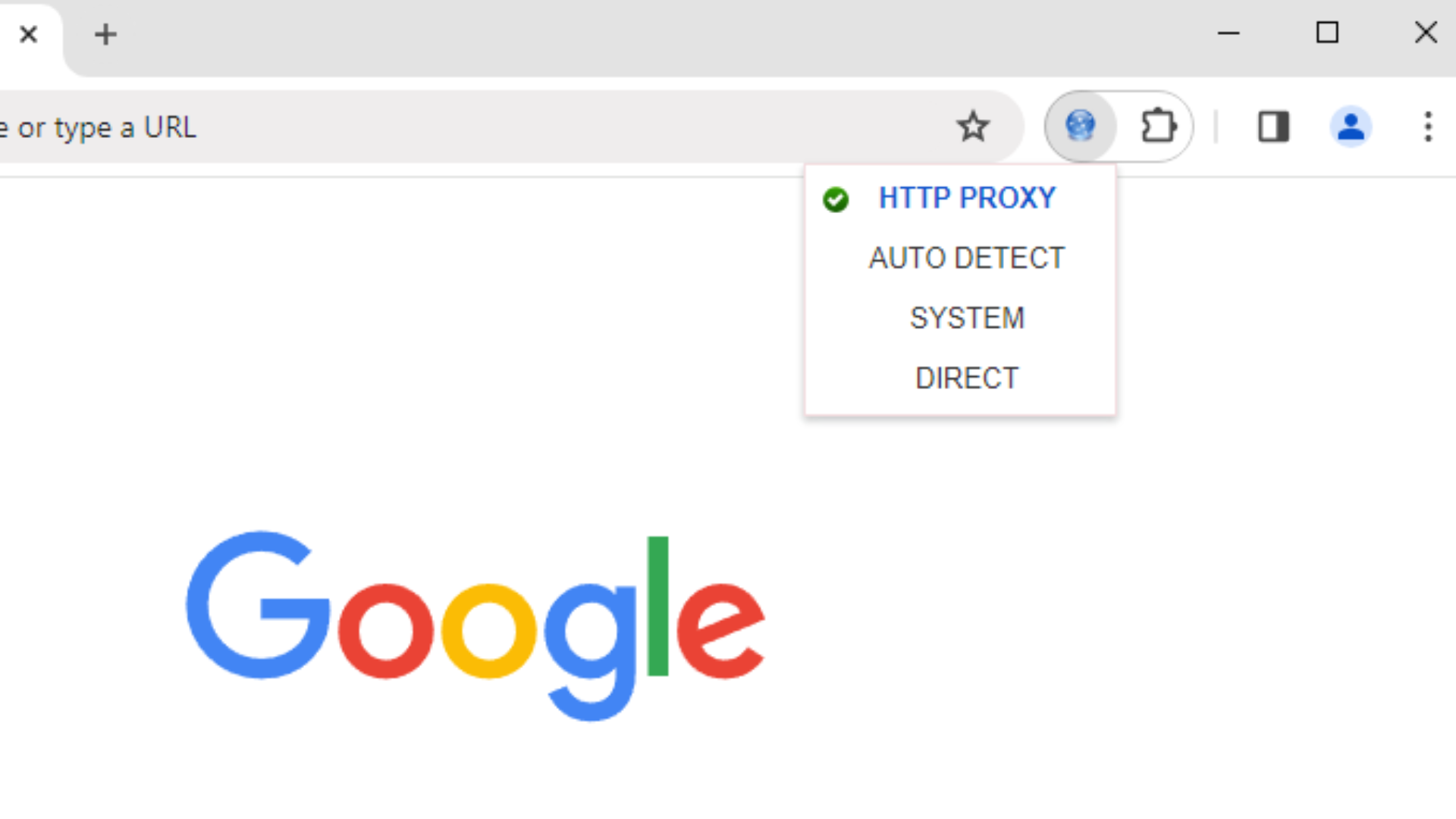
Step 4: Login Proxy Helper
Finally, you search for any keyword on the browser, the Authentication tab will appear, input your Username and Password (the third and fourth lines of the purchased proxy code).
Now your Proxy Helper is ready to use.
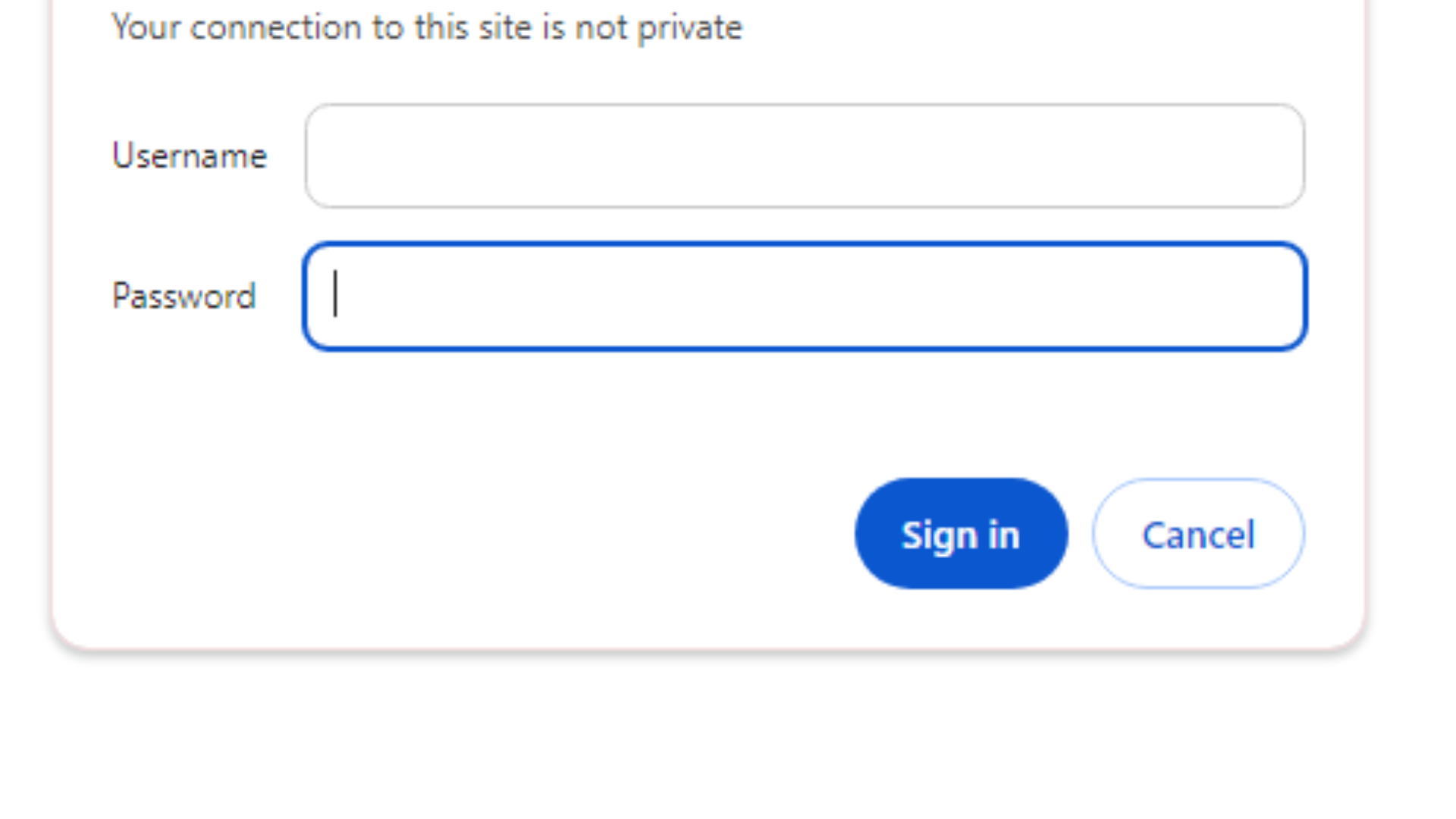
Risks and concerns of using Proxy Helper
While Proxy Helper offers numerous benefits, users must also consider several potential risks and concerns, including
Security Vulnerabilities: Proxy Helper may expose users to security vulnerabilities, such as data breaches or hacking attempts, if not properly configured or if using unreliable proxy servers.
Malware and Adware: Users might encounter malware or adware when accessing websites through Proxy Helper, especially if the proxy servers are not adequately monitored or secured.
Privacy Risks: Proxy Helper could compromise user privacy if it logs or tracks user activity without consent, potentially exposing sensitive information to third parties.
Legal Issues: Depending on the jurisdiction and the nature of the content accessed through Proxy Helper, users could face legal repercussions for engaging in activities that violate copyright or intellectual property laws.
Performance Degradation: Poorly configured or overloaded proxy servers may lead to performance issues, such as slow connection speeds or frequent interruptions, negatively impacting the browsing experience.
Reliability Concerns: Proxy Helper’s reliability can be a concern if the service experiences frequent outages or downtime, preventing users from accessing desired websites or services when needed.
Compatibility Challenges: Proxy Helper may not be compatible with all websites or online services, limiting its effectiveness in bypassing geo-restrictions or accessing specific content.
Subscription Costs: While some Proxy Helper services are free, others require a subscription fee, which can add up over time and may not always justify the benefits provided.
Lack of Support: Users may encounter difficulties or technical issues while using Proxy Helper, and if the service lacks adequate customer support, resolving these issues could be challenging.
Ethical Considerations: Some users may have ethical concerns about using Proxy Helper to bypass content restrictions or access blocked websites, especially if doing so violates the terms of service or acceptable use policies.
Buy affordable Proxy at Proxyuk.org
If you seek top-notch proxy services at affordable rates, Proxyuk.org is your trusted destination. We offer Proxy Helper to facilitate secure, stable, and swift internet access.
Backed by a dedicated team, Proxyuk.org provides round-the-clock support, ensuring a seamless experience. Additionally, our competitive pricing allows you to save while maintaining service excellence. Explore Proxyuk.org today for comprehensive details.