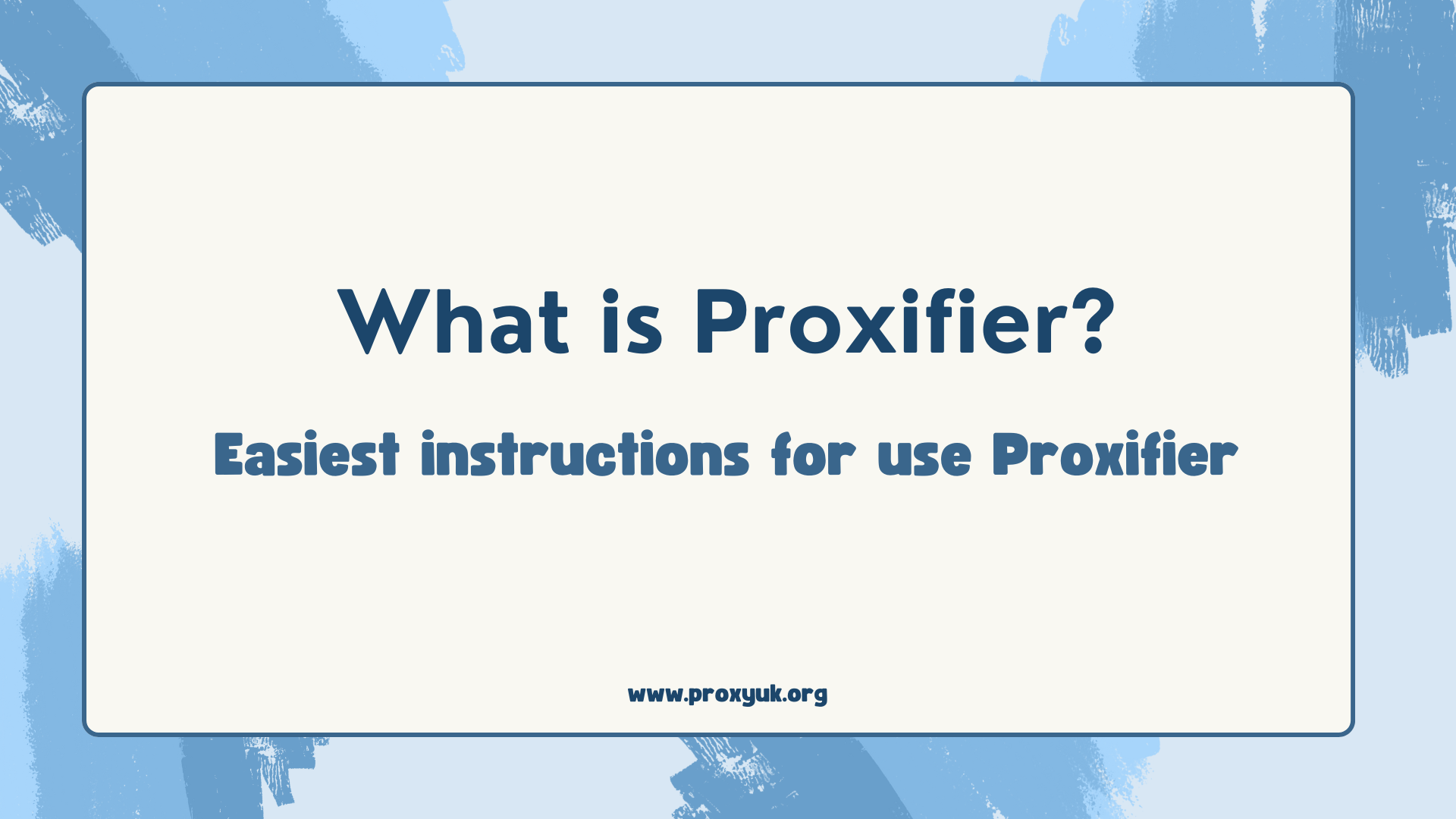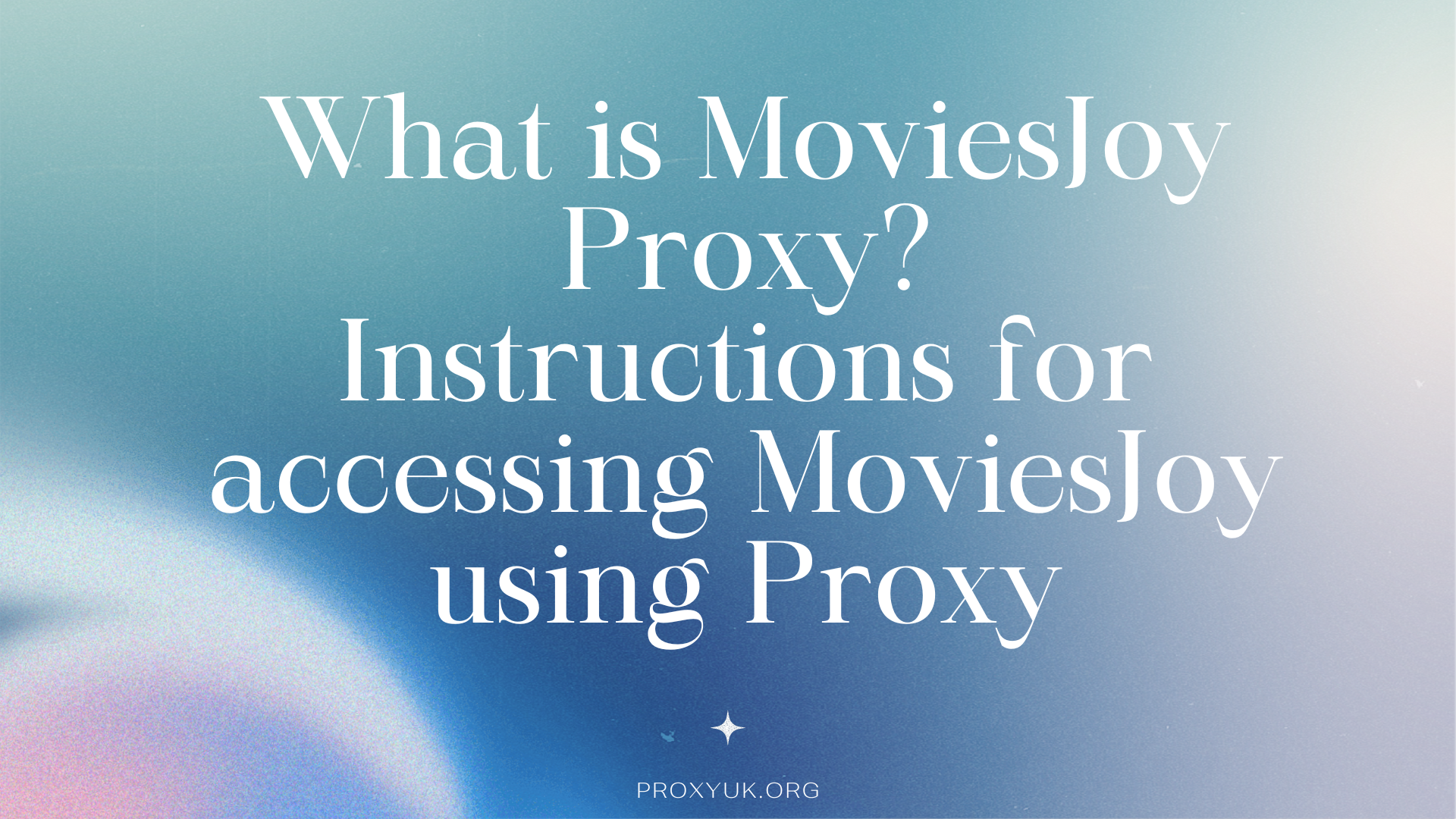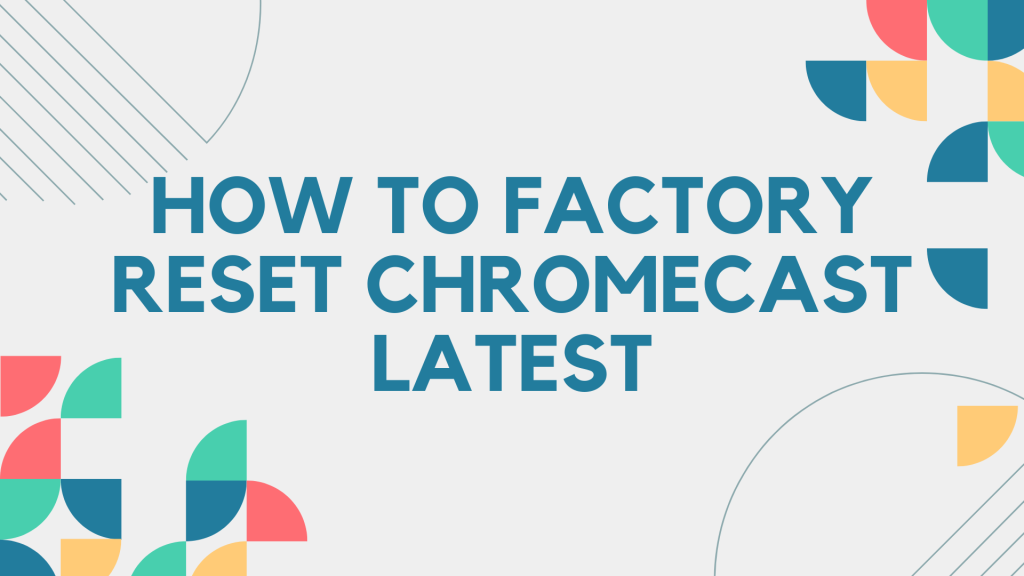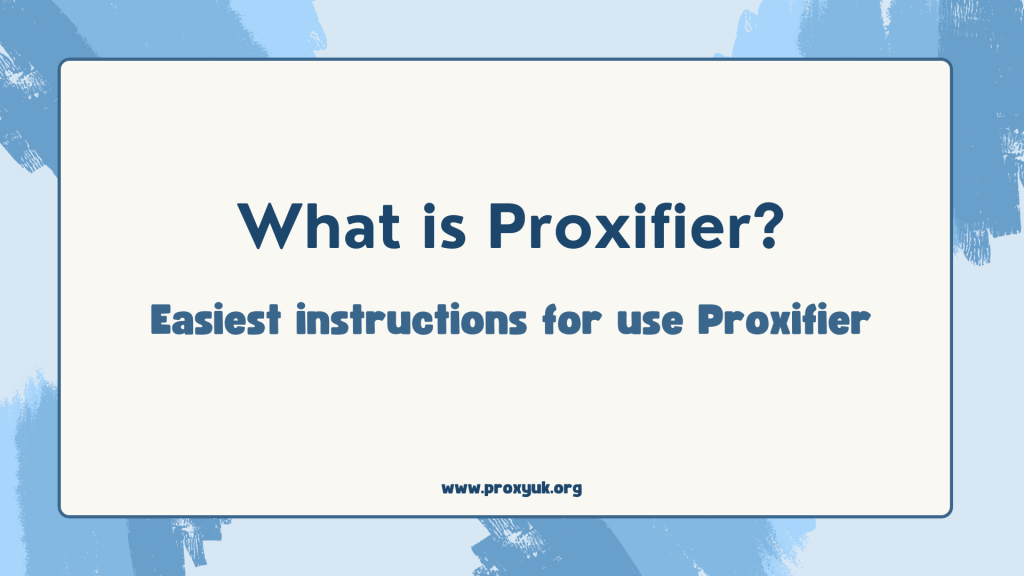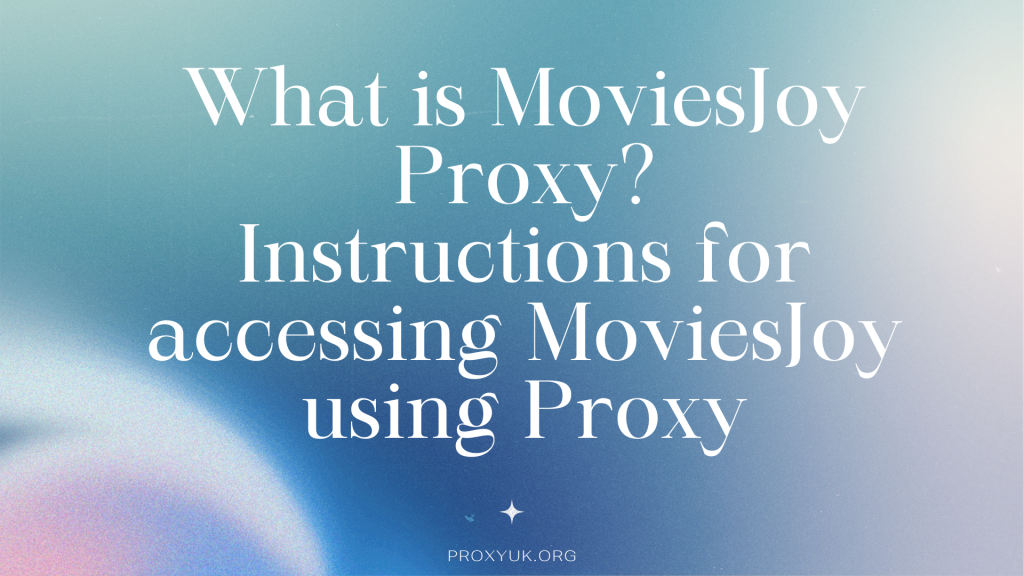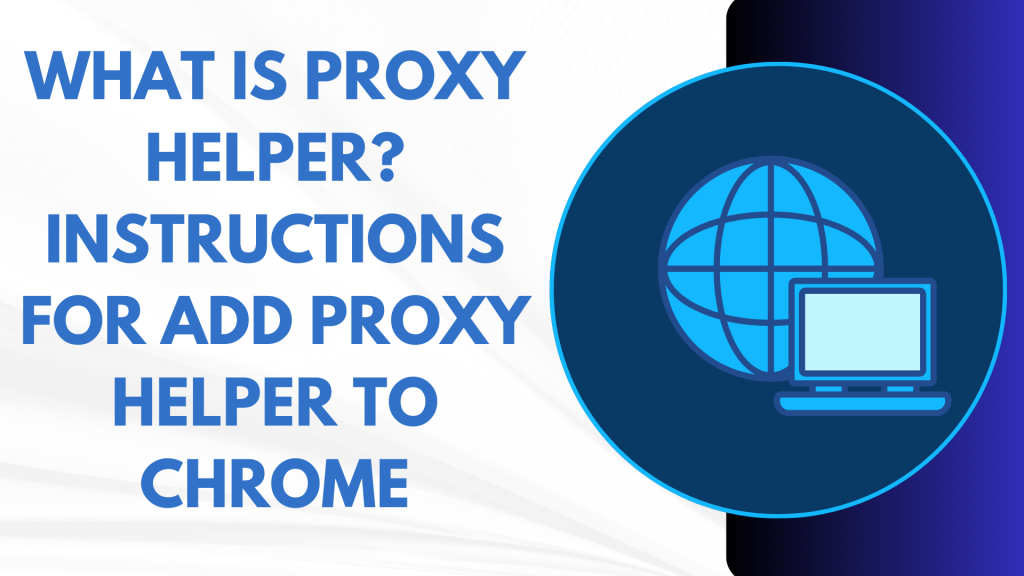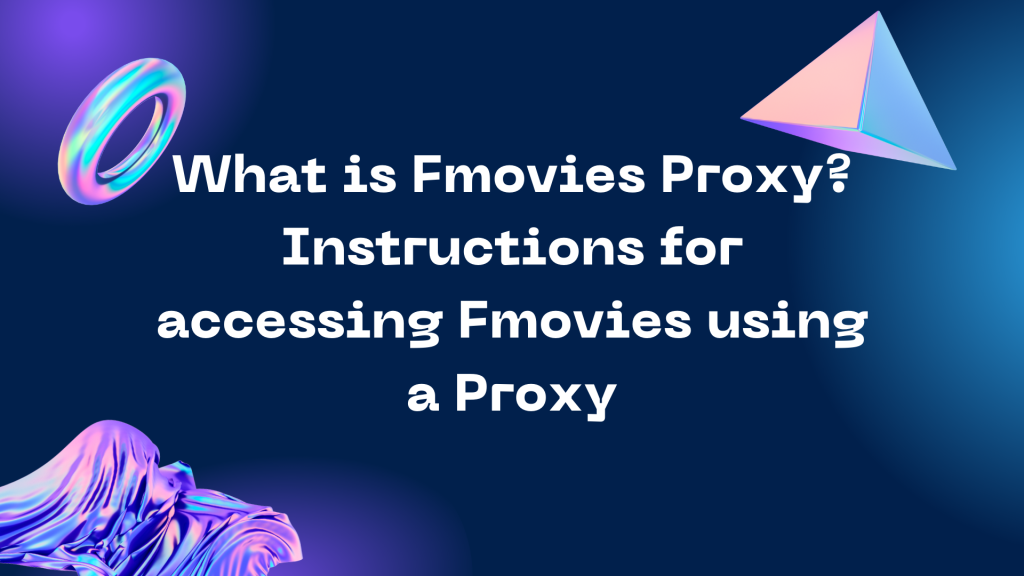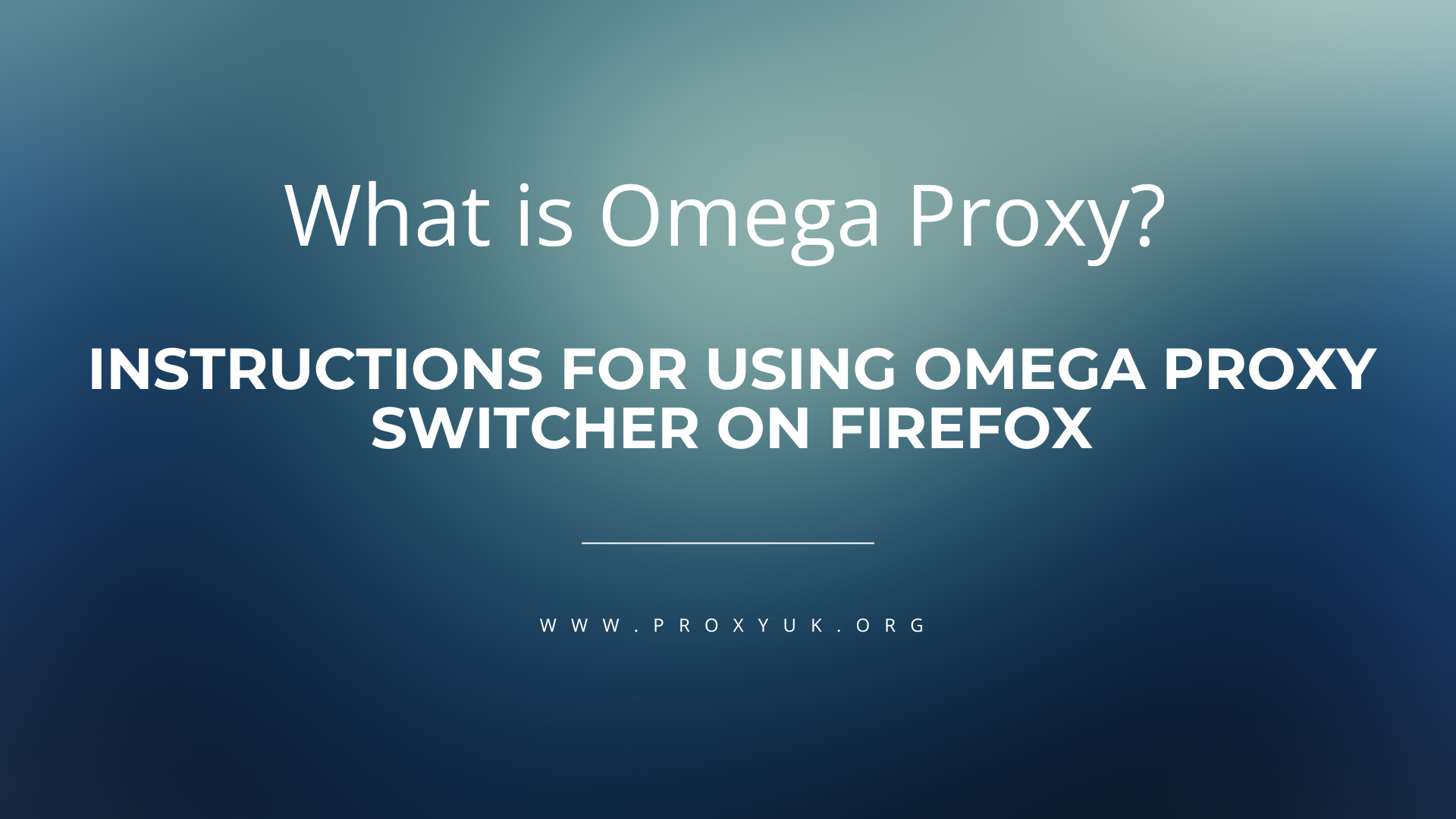
Omega Proxy stands out as the premier proxy management tool in today’s market. Packed with convenient features and offering unparalleled flexibility in navigating internet restrictions, Omega Proxy is a must-have solution. By installing Omega Proxy on your Firefox browser, you can bid farewell to concerns about access restrictions or compromised security while browsing the web.
In this article, ProxyUK provide you with the necessary information about What is Omega Proxy? Instructions for using Omega Proxy Switcher on Firefox.
What is Omega Proxy?
Omega Proxy is a powerful tool designed to enhance your internet browsing experience by providing secure and unrestricted access to online content. As a leading proxy management solution, Omega Proxy offers a range of convenient features and flexibility to overcome barriers and ensure seamless browsing.
Whether you encounter geographical restrictions or security concerns, Omega Proxy has you covered.By installing Omega Proxy on your browser, such as Firefox, you can enjoy enhanced privacy, anonymity, and access to blocked websites.
With its user-friendly interface and efficient performance, Omega Proxy empowers users to navigate the web with confidence and peace of mind. Say goodbye to access limitations and security worries with Omega Proxy, the ultimate solution for unrestricted and secure internet browsing.
Omega Proxy enhances users’ security and anonymity by automatically rotating their IP address after each browsing session. It supports various proxy protocols like HTTP, HTTPS, and SOCKS5, offering users flexibility and convenience. This versatility allows users to enjoy secure and unrestricted access to online content across a wide range of platforms and applications.
Whether you’re browsing the web or using online services, Omega Proxy ensures a seamless and protected experience, safeguarding your privacy and anonymity online.
Key features of Omega Proxy
Proxy Omega Proxy has many benefits include:
Enhanced Security and Anonymity
Omega Proxy employs advanced encryption techniques to ensure secure and anonymous browsing, protecting user data and privacy from potential threats.
Dynamic IP Rotation
Omega Proxy automatically rotates IP addresses at regular intervals, preventing websites from tracking users’ online activities and enhancing anonymity.
Customizable Proxy Settings
Users can customize proxy settings according to their specific requirements, including choosing proxy protocols, setting rotation intervals, and configuring IP whitelists or blacklists.
Geo-targeting Capabilities
Omega Proxy allows users to specify geographic locations for their proxy connections, enabling access to region-restricted content or services from anywhere in the world.
Proxy Management Tools
Omega Proxy offers a range of management tools, such as proxy list management, connection status monitoring, and performance optimization features, to ensure seamless proxy usage.
Reliable Customer Support
Omega Proxy provides responsive customer support to assist users with any queries or issues they may encounter, ensuring a smooth and hassle-free experience.
How to use Omega Proxy Switcher on Firefox

Using Omega Proxy Switcher on Firefox is a straightforward process. Here’s a step-by-step guide:
Install Omega Proxy Switcher Extension
Open your Firefox browser and navigate to the Mozilla Add-ons store.
Search for “Omega Proxy Switcher” in the search bar.
Click on the extension from the search results to open its page.
Click on the “Add to Firefox” button to install the extension.
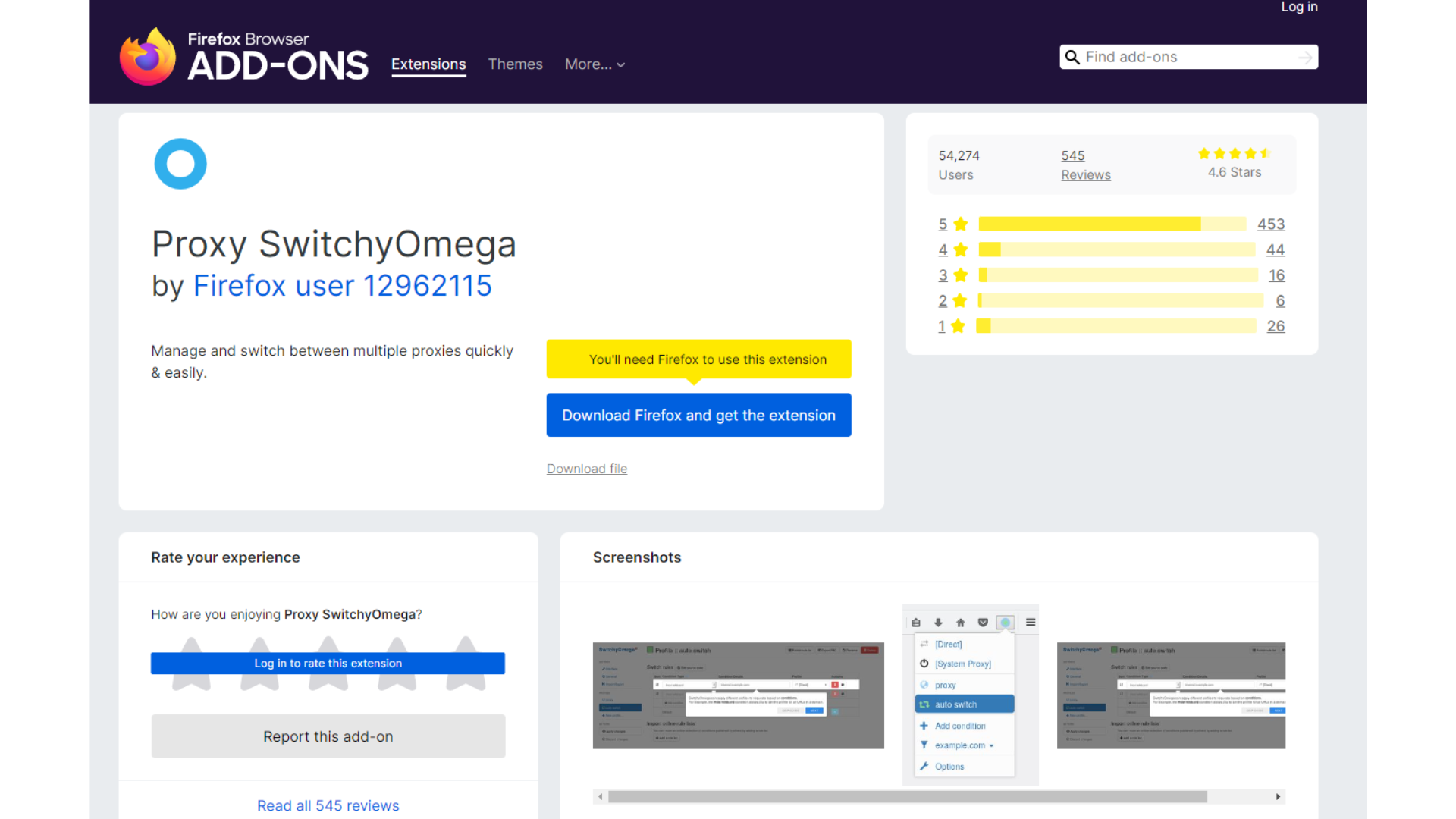
Access Extension Settings
Once the extension is installed, you’ll see its icon in the Firefox toolbar.
Click on the Omega Proxy Switcher icon to open the extension menu.
From the menu, click on “Options” or “Settings” to access the extension settings.
Configure Proxy Settings
In the settings menu, you can configure your proxy settings according to your preferences.
Enter the proxy server address, port number, and any authentication credentials if required.
Choose the proxy protocol (HTTP, HTTPS, SOCKS5) and customize any additional settings as needed.
Enable Proxy
Once you’ve configured your proxy settings, click on the toggle switch or checkbox to enable the proxy.
Omega Proxy Switcher will now route your Firefox browser traffic through the configured proxy server.
Verify Proxy Connection
To verify that the proxy connection is working correctly, visit a website and check your IP address using an online IP checker tool.
If the IP address displayed matches the proxy server address you configured, then the proxy connection is active and working.
Several drawbacks to consider about Omega Proxy
While Omega Proxy offers many advantages, it’s essential to consider potential drawbacks:
Complexity
Omega Proxy may have a steeper learning curve for beginners due to its advanced features and configuration options.
Cost
Depending on the subscription plan, Omega Proxy may be more expensive than other proxy solutions, especially for users with basic needs.
Reliability
Like any technology, Omega Proxy may experience occasional downtime or performance issues, impacting users’ browsing experience.
Compatibility
Some applications or websites may not fully support Omega Proxy, leading to compatibility issues or limited functionality.
Security Risks
As with any proxy service, there’s a risk of security vulnerabilities or data breaches if Omega Proxy servers are compromised or misconfigured.
While leveraging a proxy management platform such as Bp Proxy Switcher, Proxy Helper offers numerous advantages, it’s crucial for users to remain vigilant about potential risks to ensure optimal web browsing experiences
Purchase affordable Proxy now at Proxyuk.org
In today’s digital era, ensuring safety and reliability while browsing the internet is paramount, particularly with the increasing demand for proxy services. At Proxyuk.org, we offer cost-effective and dependable proxy solutions to address these crucial requirements.
Our proxy acquisition service provides unparalleled flexibility and security. We offer a diverse range of service packages tailored to both individual and business needs, ensuring maximum privacy and security for all our users.
With a team of seasoned professionals at the helm, we are dedicated to providing personalized guidance and support to help you find the perfect solution within your budget. We take pride in delivering high-quality proxies at competitive prices, allowing you to minimize expenses without sacrificing quality when procuring proxies.